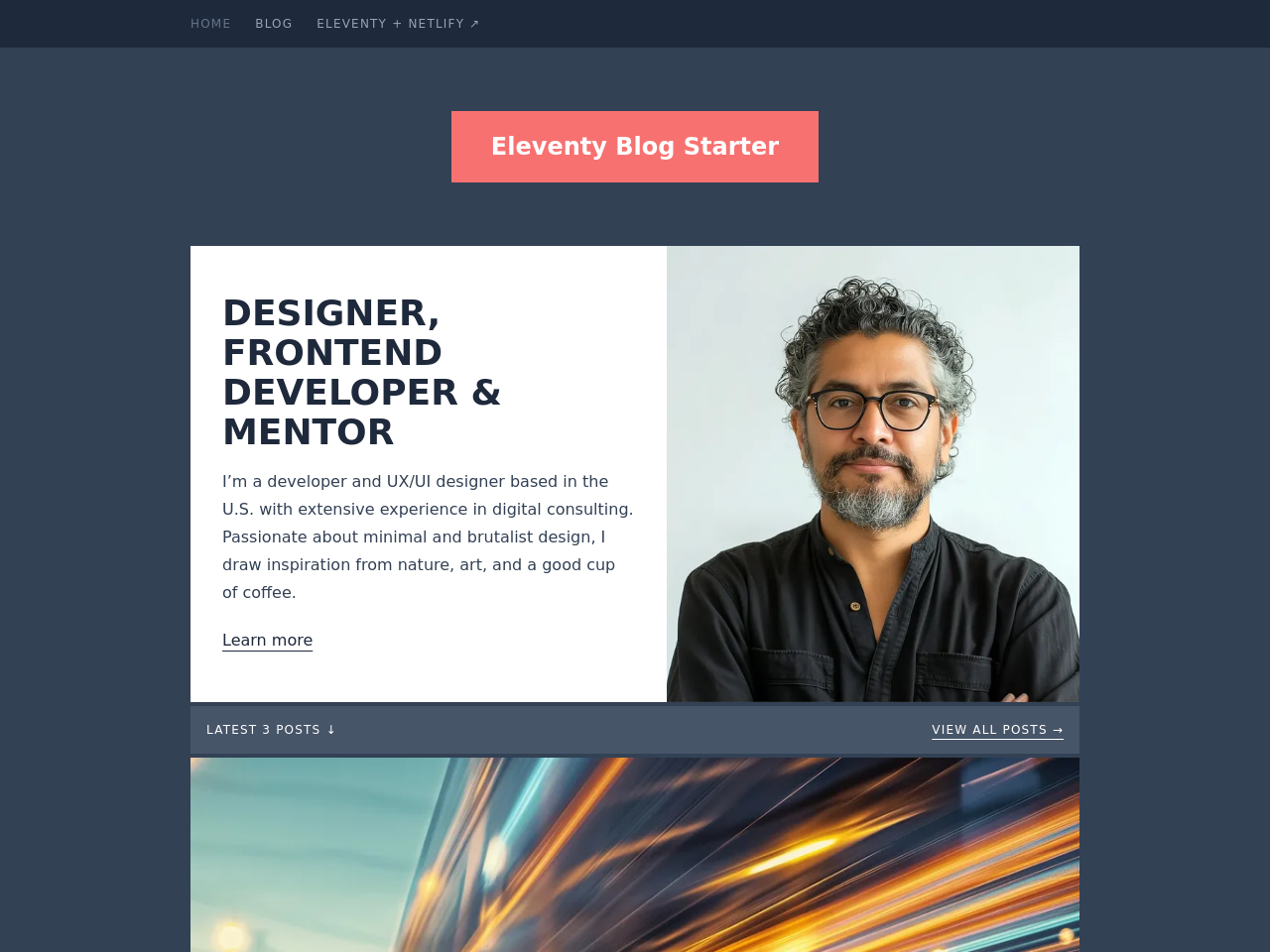A starter repository showing how to build a blog with the Eleventy and Tailwind CSS.
View demo: https://11ty-blog-starter-demo.netlify.app/
Deploying to Netlify
If you click “Deploy to Netlify” button, it will create a new repo for you that looks exactly like this one, and sets that repo up immediately for deployment on Netlify.
Getting Started
- Clone this Repository
git clone https://github.com/netlify-templates/eleventy-blog-starter.git
- Install dependencies
npm install
- Run Eleventy locally
npm run dev
- Generate a production-ready build
npm run build
Or you can run debug mode to see all the internals.
Project Structure
content/blog/has the blog posts but really they can live in any directory. They need only thepoststag to be included in the blog posts collection.- Use the
eleventyNavigationkey (via the Eleventy Navigation plugin) in your front matter to add a template to the top level site navigation. This is in use oncontent/index.njkandcontent/about/index.md. - Content can be in any template format (blog posts needn’t exclusively be markdown, for example). Configure your project’s supported templates in
eleventy.config.js->templateFormats. - The
publicfolder in your input directory will be copied to the output folder (viaaddPassthroughCopyin theeleventy.config.jsfile). This means./public/*will live at./_site/*after your build completes. - This project uses three Eleventy Layouts:
_includes/layouts/base.njk: the top level HTML structure_includes/layouts/home.njk: the home page template (wrapped intobase.njk)_includes/layouts/post.njk: the blog post template (wrapped intobase.njk)
_includes/postslist.njkis a Nunjucks include and is a reusable component used to display a list of all the posts.content/index.njkhas an example of how to use it.